Gemini 2.5 Pro, is it worth the hype? What I have observed after using them for 1.5 months
I have been a software developer for 6+ years now. I have been using these tools for 1.5 months now, and these are my findings. Can be a…

I have been a software developer for 6+ years now. I have been using these tools for 1.5 months now, and these are my findings. Can be a little biased.
If you’re trying to choose between ChatGPT, Cursor.ai, and Windsurf, click below:

Free link for readers
The world of AI is moving at breakneck speed, and like many tech enthusiasts, I’m always keen to get my hands on the latest tools that promise to reshape how we work, create, and interact with information. So, when Google announced its Google One AI Premium plan, bundled with 2TB of storage and access to Gemini’s most capable AI models, I decided to jump in.
Google’s AI universe, with the Gemini family at its core, is genuinely exciting. These aren’t just text-based models; they are designed to be truly multimodal, capable of understanding and working with text, code, images, audio, and even video. Each iteration and feature feels like a new chapter, promising more sophisticated ways to assist and augment our intelligence.
If you’re trying to figure out which of Google’s diverse Gemini AI models and features — from the speedy 2.0 Flash to the powerhouse 2.5 Pro, or specialized tools like Deep Research and Veo 2 — best suits your needs, this article isn’t just a rundown of capabilities; it’s a map to help you decide where each shines and how they can fit into your daily work and creative life.
So, after 1.5 months of integrating these tools into my workflows, I wanted to share my findings and observations. Let’s dive in!
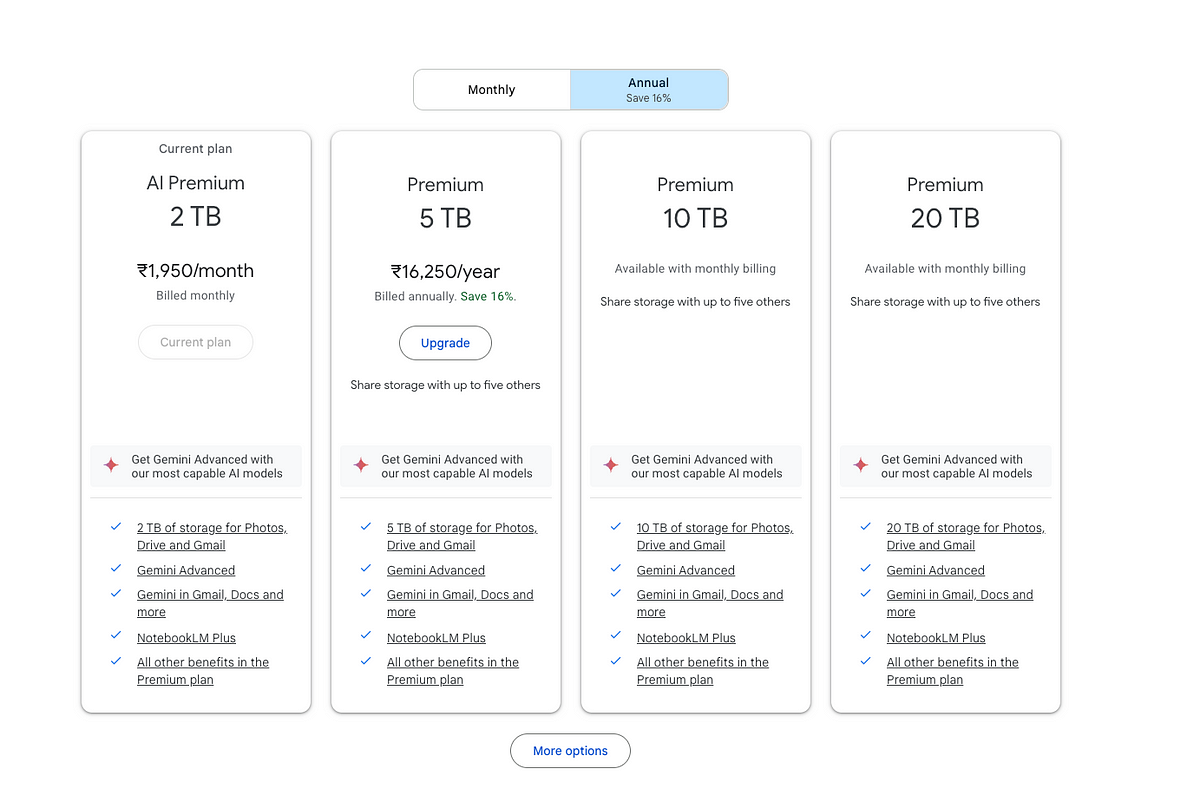
1. Gemini 2.5 Flash (Experimental): The Agile & Intelligent Balancer

I explored Gemini 2.5 Flash. Being “Experimental,” I approached it with a mix of curiosity and an understanding that things might be a bit raw. This model aims to build on 2.0 Flash by adding more advanced “thinking” capabilities while balancing speed and cost.
My Observations & Key Features I Noticed:
- Improved Reasoning: The “thinking” aspect is noticeable. It seemed to process queries more deeply, break down tasks better, and plan its responses, leading to what felt like more accurate and insightful answers compared to 2.0 Flash for certain prompts.
- Adaptive Thinking & Large Context: The idea that it can adjust its processing “thinking budget” based on query complexity is smart. It also often comes with a large context window (Google mentions up to 1 million tokens for the Flash family), which is great for processing extensive documents or longer conversations.
- Cost-Effective Intelligence: It feels like it brings stronger reasoning to tasks without necessarily having the overhead or potential cost of the full Pro models, making advanced AI more accessible for more frequent use.
- “Experimental” Status: This means early access to cutting-edge features, which is exciting. Naturally, this also means it’s an evolving model.
Good For… I found 2.5 Flash particularly useful for:
- More sophisticated content generation requires a good degree of understanding and coherence.
- In-depth summarisation of complex documents.
- Data extraction and analysis where some level of interpretation is needed.
- Building more responsive and intelligent virtual assistants (though I only prototyped this).
Diving Deeper: The “Advanced” Toolkit from Google One AI Premium
Now, let’s get to the core of what the “AI Premium” plan offers — access to Google’s top-tier capabilities. My experience here primarily revolves around Gemini 2.5 Pro and its associated features.
2. Gemini 2.5 Pro (Experimental): The Heavy-Duty Thinker
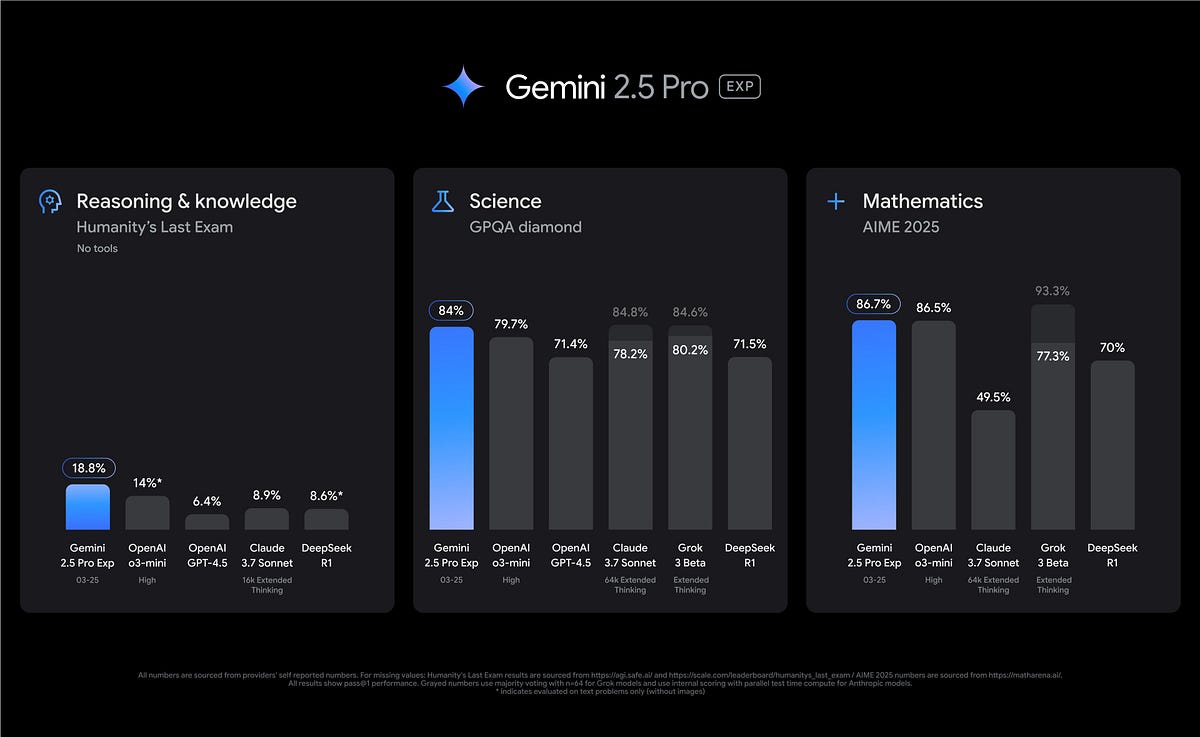
This is positioned as Google’s most capable and intelligent reasoning model available to me through the plan, and it really does feel like a significant step up. It’s designed for the truly complex tasks.
My Experience with the “Premium Brain”: Using 2.5 Pro felt like having a very smart, albeit still AI, thinking partner. The quality of generated text, its ability to understand nuance, and its performance on complex prompts were noticeably superior.
Standout Capabilities I Leveraged:
- State-of-the-Art Reasoning: It excels at problems demanding deep analytical thought. I tested it with some logic puzzles, complex summarisation tasks requiring synthesis of multiple viewpoints, and brainstorming intricate project plans. It was also surprisingly good at generating different creative text formats, like poems or scripts, with a better grasp of context and style.
- Superior Multimodal Understanding: While my primary use was text and code, I did experiment with its ability to understand images alongside text prompts. For instance, asking it to describe an image and then write a story based on that description yielded interesting results. Google claims it seamlessly integrates and reasons across text, images, audio, video, and code.
- Massive Context Window: This is a game-changer. With a context window reportedly up to 2 million tokens, I could feed it very lengthy documents or entire codebases for analysis or refactoring, and it maintained coherence remarkably well. This is fantastic for tasks like understanding legacy code or summarising extensive research.
- Advanced Coding & Generation: I used it for generating Python and Dart code snippets, refactoring existing code, and explaining complex algorithms. It’s not a replacement for an experienced developer, but it’s an incredibly powerful assistant for speeding up development, debugging, and learning. I even saw demos of it generating interactive visual simulations, though my use was more conventional coding.
Real-World Applications of Gemini 2.5 Pro:
Based on my experience and what Google has been highlighting (as of early-mid 2025), 2.5 Pro is being geared towards or already impacting:
- Enterprise Solutions via Vertex AI: Businesses are using it to build custom AI agents, power sophisticated data analysis tools, and create advanced content generation pipelines. Its large context window is key for processing enterprise-scale documents and codebases.
- Gemini Advanced: This is the direct consumer access point, where it powers the most complex queries and creative tasks.
- Google Workspace: Features like “Help me write” in Gmail and Docs, advanced summarisation, and data analysis in Sheets are increasingly benefiting from Pro-level model capabilities for higher quality and more nuanced assistance.
- Google Cloud: Beyond Vertex AI, its capabilities are being infused into various Cloud services for AI-powered analytics, development tools (like Duet AI, which is evolving with Gemini), and industry-specific solutions.
- Creative Industries: For tasks like scriptwriting, generating long-form content, and even assisting in a dialogue with creative tools, its understanding of nuance and large context is valuable.
- Scientific Research and Academia: Analysing research papers, summarising findings, and even helping to formulate hypotheses due to its ability to process and connect information from vast datasets.
- Software Development: Code generation, debugging, explanation, and translation between programming languages. Its ability to understand entire codebases makes it useful for large-scale refactoring or onboarding to new projects.
3. Deep Research with 2.5 Pro: Your AI Research Partner
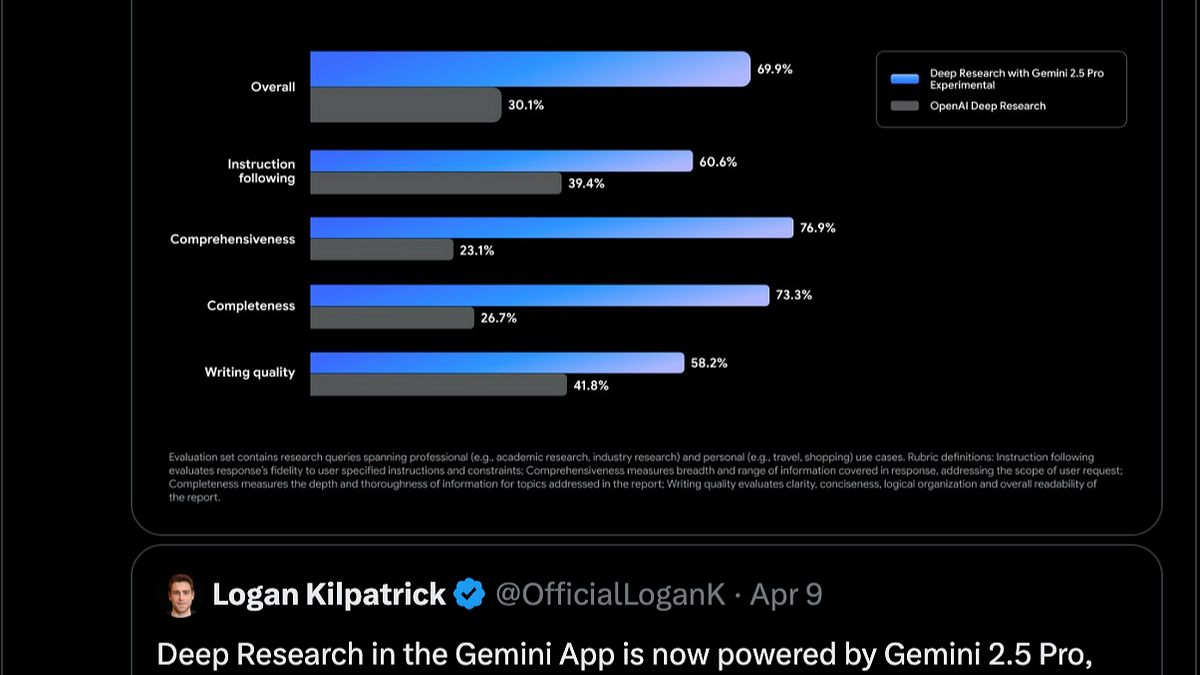
This feature, powered by Gemini 2.5 Pro, quickly became one of my favorites. It’s designed to automate and significantly aid the information gathering and synthesis process.
How It Works for Me: I’d give it a complex research query — for example, “Current trends in quantum computing and their potential impact on cybersecurity by 2030.” Instead of me spending hours sifting through search results, Deep Research would:
- Formulate a Plan: Break down the query into a structured research plan.
- Autonomous Browse: Intelligently search the web, looking through multiple sources.
- Synthesize Findings: Critically evaluate the information, identify themes, and then compile a comprehensive, structured report, often with citations.
What I Liked:
- Automated Research Workflow: It genuinely feels like delegating the initial legwork to a capable assistant.
- Intelligent Synthesis: It doesn’t just dump links; it tries to connect information and present it coherently.
- Time-Saving Powerhouse: The amount of time it saved on initial information gathering was significant, allowing me to focus more on analysis and drawing insights.
- Audio Overviews: Some outputs included an option for a podcast-style audio summary, which was great for quickly getting the gist of the report.
Ideal For… I found Deep Research invaluable for:
- Quickly getting up to speed on new or complex subjects for articles or projects.
- Initial literature reviews for academic or professional writing.
- Market research and competitive analysis.
4. Personalisation (Experimental): AI That Adapts to Me?
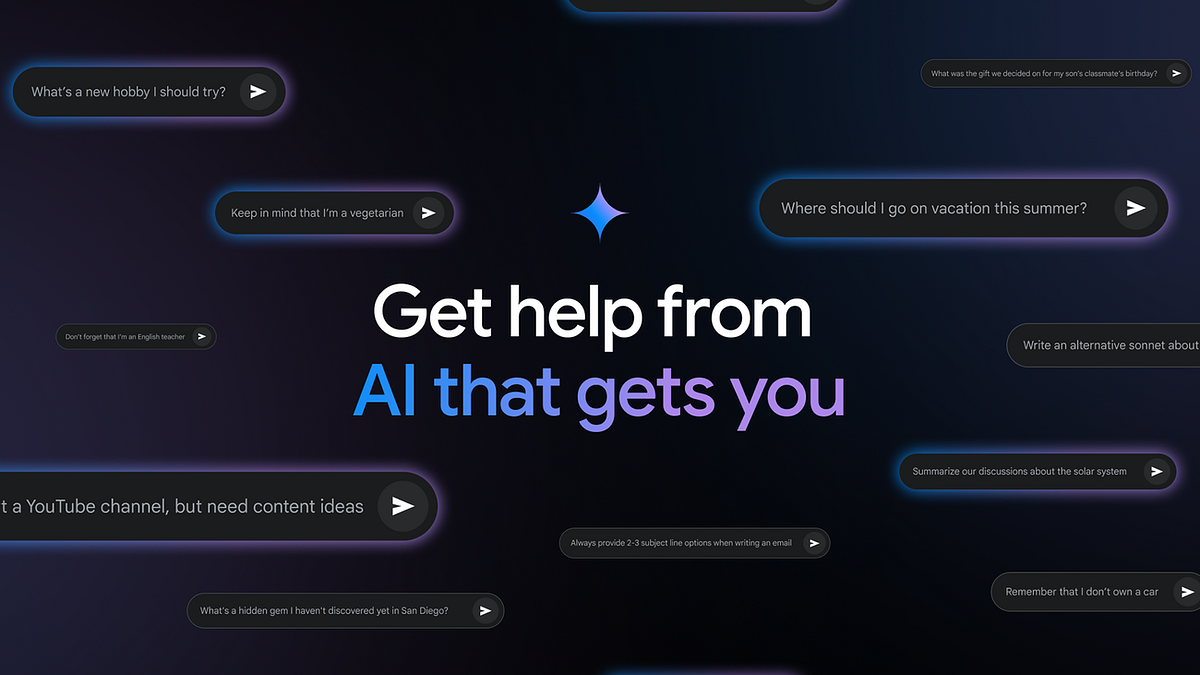
This is another “Experimental” feature, and my experience with it felt like it’s still in its early stages but holds immense promise. The idea is to make AI interactions feel more tailored.
My Take on This Feature: The goal is to move beyond generic responses. I noticed that by allowing it to connect with some of my Google services (with explicit permission) and through continued interaction, its suggestions and responses sometimes felt more aligned with my interests or previous queries.
Key Aspects I’ve Seen:
- Contextual Understanding: It seems to aim to leverage user-specific information (like search history or the content of my interactions within Gemini) to inform its responses.
- Tailored Outputs: The idea is to get answers, suggestions, and content more directly aligned with my individual interests, preferences, or ongoing tasks.
- Learning & Adapting: It’s designed to learn from feedback and past interactions. I made sure to use the thumbs up/down and provide feedback.
- User Control & Transparency: Google emphasizes user control, which is crucial.
The Promise of… While still experimental, I can see this making AI much more useful for:
- Getting truly personalised recommendations.
- Brainstorming ideas that are more aligned with one’s specific projects or style.
- Drafting communications in a tone that better reflects one’s own.
5. Veo 2: Your AI Video Director
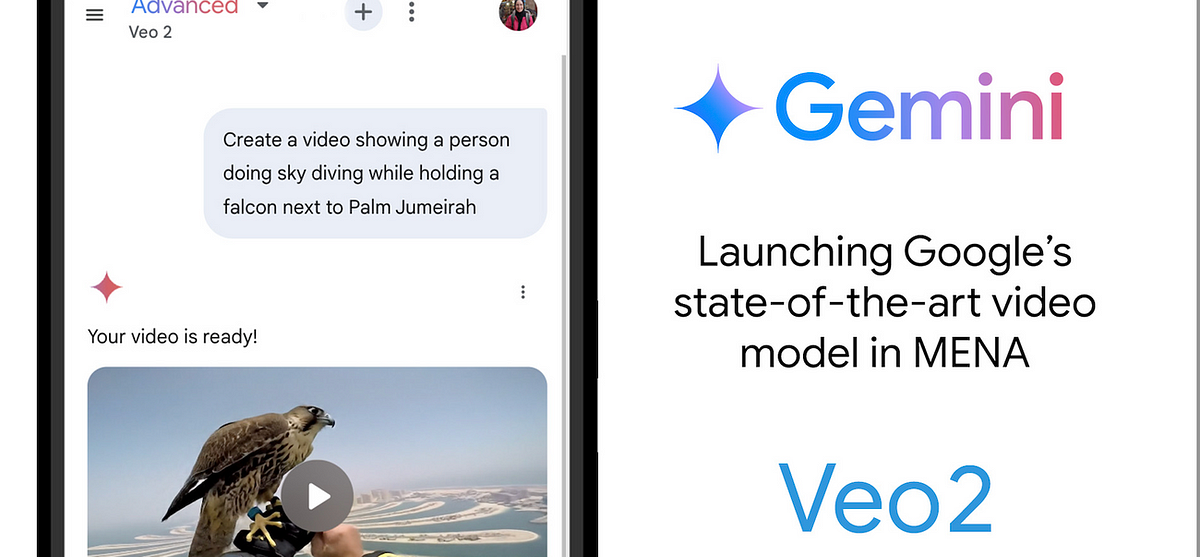
This was a fascinating one to explore. Veo 2 is Google’s state-of-the-art AI model that generates video clips from text descriptions or static images. It feels like a different kind of creative partner.
My First Impressions: The ability to type a description and see a short video clip materialise is quite magical. The quality and coherence have improved significantly from earlier generation models I’ve seen.
Impressive Features:
- High-Quality Output: It aims for realistic motion and detailed visuals. Google mentions capabilities up to 4K, though the accessible versions (like through VideoFX, if that’s a pathway) might have practical limits like 720p for short clips.
- Advanced Cinematic Control: I was impressed by its ability to understand prompts related to camera angles (“drone shot,” “close-up”), movements (“panning”), and even some visual styles.
- Realistic Motion & Physics: It seems to have a better grasp of how things should move, with fewer visual artefacts than older video generation AIs.
- Evolving Editing Suite: I’ve read that newer features are expanding Veo beyond just generation into light editing (inpainting, outpainting, frame interpolation), which would make it even more powerful.
Who Will Love This? Veo 2 is a tool for:
- Creators looking to quickly visualise storyboards or concepts.
- Marketers need short promotional clips or social media content.
- Anyone wanting to bring imaginative scenes to life through motion without needing complex video editing skills.
- It’s distinct from the text-focused Gemini models, offering a purely visual creative outlet.
Final Thoughts After 1.5 Months
My 1.5 months with Gemini Advanced and the broader Gemini family have been an eye-opener. The speed and multimodal capabilities of the Flash models make them great for everyday assistance, while 2.5 Pro truly feels like a next-generation AI for complex tasks. Features like Deep Research are already changing how I approach information gathering.
The “Experimental” tag on some of these tools is important to remember — they are works in progress, but the progress is rapid and exciting. There’s a learning curve, not just in how to use the tools, but in how to think with them, how to craft prompts that unlock their full potential.
The journey with Google’s AI feels like it’s just getting started. While perfection is still a way off, the current suite of tools, especially those powered by Gemini 2.5 Pro, offers a compelling glimpse into a future where AI is a deeply integrated and powerful partner in our digital lives. I’m buckled up for what comes next!
Thank you for being a part of the community
Before you go:
- Be sure to clap and follow the writer ️👏️️
- Follow us: X | LinkedIn | YouTube | Newsletter | Podcast | Differ | Twitch
- Start your own free AI-powered blog on Differ 🚀
- Join our content creators community on Discord 🧑🏻💻
- For more content, visit plainenglish.io + stackademic.com
