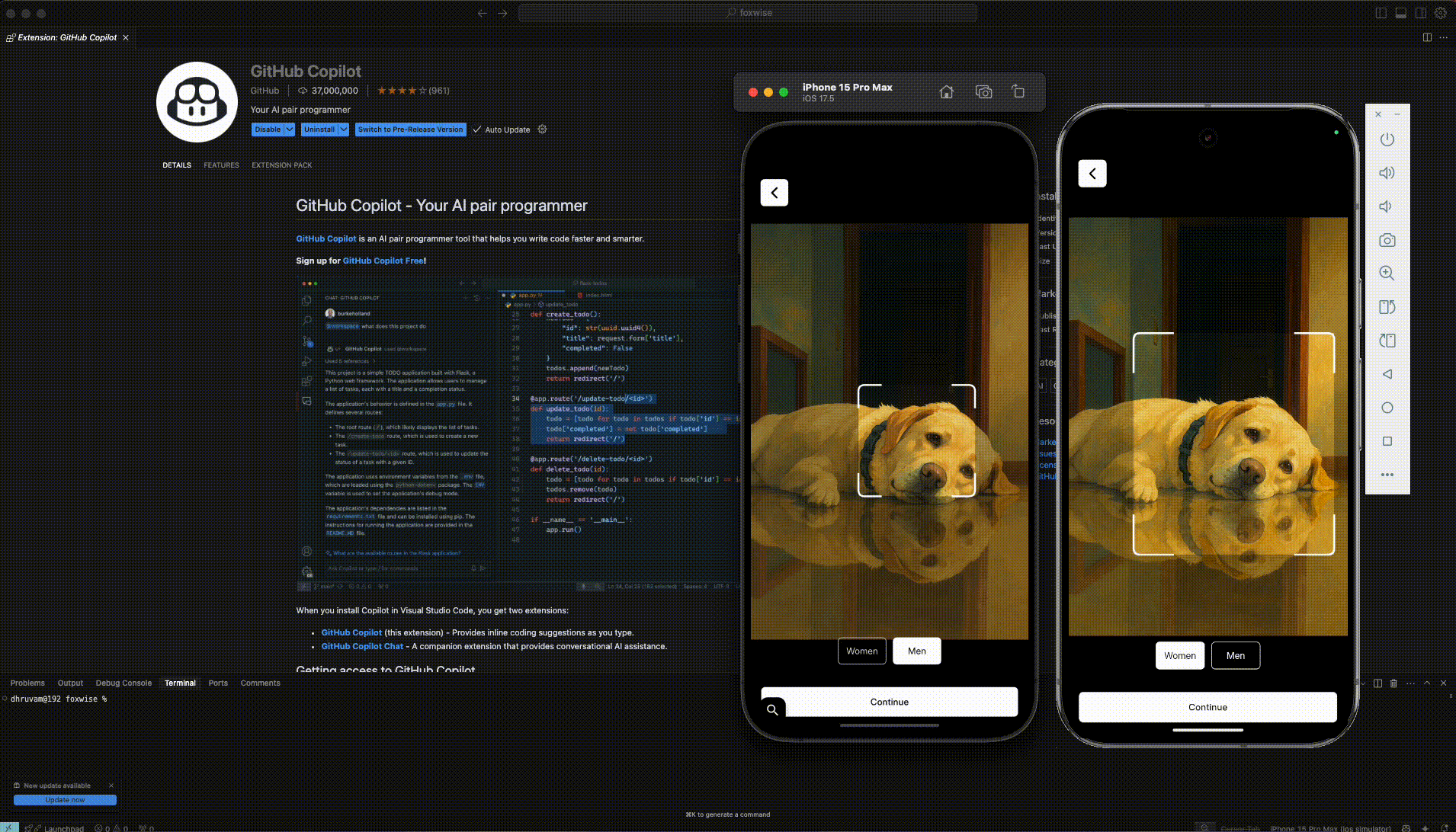OpenAI releases Codex software engineering AI agent on ChatGPT: How does it compare to others?
I compared Codex with Windsurf, Cursor and Copilot with VS Code
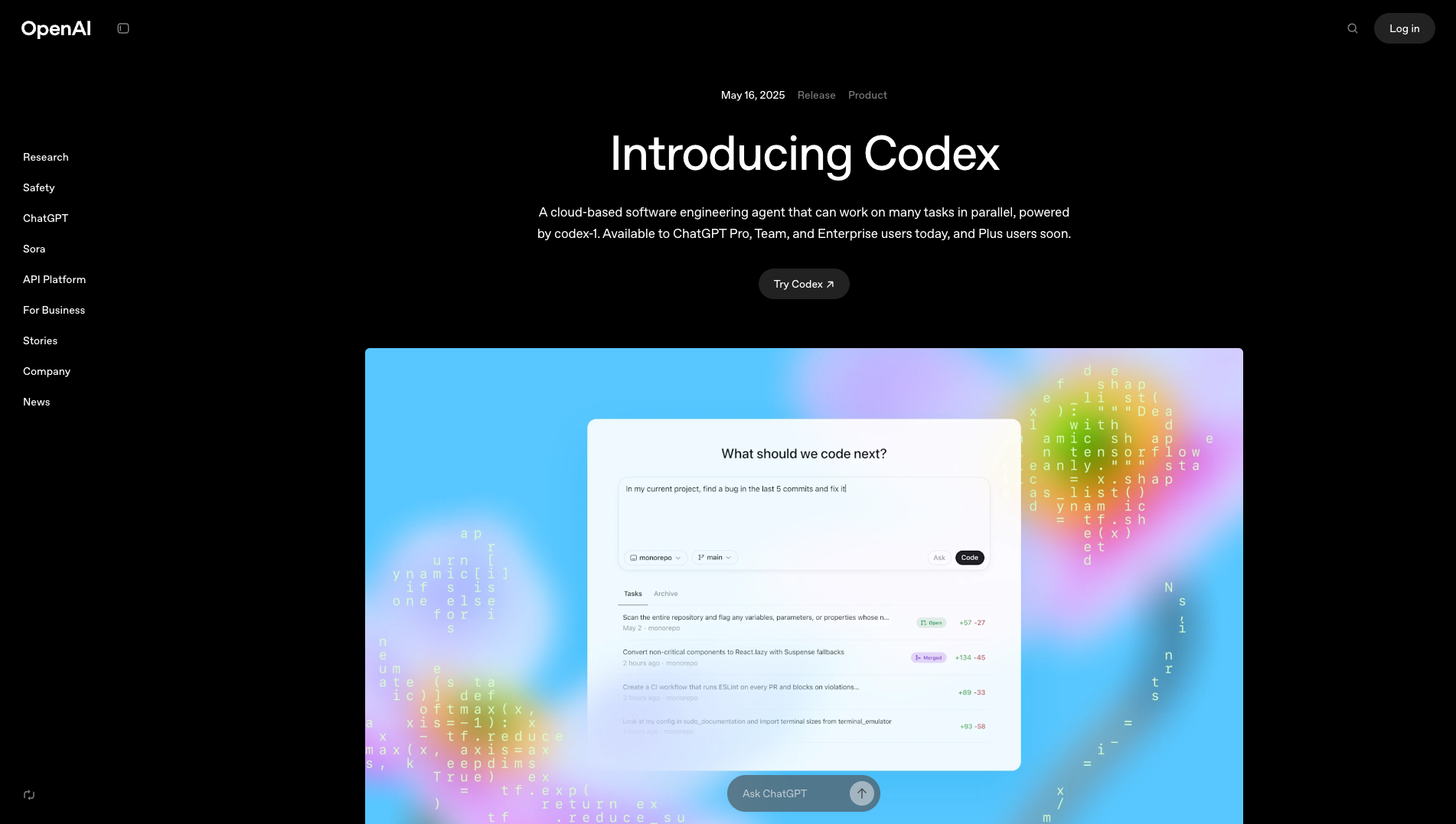
I compared Codex with Windsurf, Cursor and Copilot with VS Code
OpenAI has introduced Codex, a cloud-based software engineering agent on ChatGPT capable of handling multiple coding tasks, such as writing features and fixing bugs. It operates in a private environment and provides users with verifiable evidence of its actions.
Free link for readers
Sam Altman just announced on X:
Codex was released yesterday, and these accompanying videos were released. I saw and immediately went on to try it.
OpenAI has introduced a new cloud-based software engineering agent within ChatGPT that can simultaneously handle various coding tasks. According to OpenAI, this innovative tool can write features, fix bugs, and respond to inquiries about the user’s codebase, all while executing each task in its own sandbox (a private coding environment).
Codex runs on a version of OpenAI’s latest reasoning model, optimised specifically for software engineering tasks. OpenAI states that this model was trained through reinforcement learning on real-world coding activities across diverse environments to produce code that “closely mirrors human style and PR preferences, adheres precisely to instructions, and can iteratively run tests until it receives a passing result.”
How does it compare to Windsurf, Cursor and Copilot?
Codex (OpenAI Codex)
- Codex works as a cloud-based solution. So that means you don’t have access to it natively in your editor.
- Codex can execute multiple tasks in parallel.
- Codex is powered by Codex-1, a version of OpenAI o3.
- It is proficient in Software Engineering, meaning it is a model designed primarily to help Software Developers.
- VS Code integration: There’s no direct Codex extension in VS Code anymore. It’s mostly used via Copilot (which now runs on newer models).
Windsurf
- VS Code integration: Newer extension, rapidly improving. Feels fast and lightweight.
- Leverages context from your whole project and Sourcegraph’s codebase index (if set up).
- Great for code search, navigating large codebases, and understanding unfamiliar repos.
- Strong retrieval-augmented generation (RAG), which makes it smart about your actual code.
Cursor (AI-native VS Code fork)
- Not just an extension, but a modified VS Code editor with deeper AI integration.
- Project-wide understanding, better refactors and edits.
- Inline editing with /edit and /explain commands that work incredibly well.
- You can select code and tell Cursor what to do — it understands intent well.
- Uses GPT-4-turbo (or Claude/Gemini if configured) with long context.
Conclusion

The release comes amid growing competition in AI coding tools, with major players like Microsoft, Google, Amazon, and startups like Anysphere, which developed Cursor, heavily investing in the space. OpenAI is also reportedly in talks to acquire Windsurf, an AI coding startup, for around $3 billion, though both companies have declined to comment on the speculation.
Codex is not a full release in my opinion, but a building step in the right direction. What is your opinion? Leave in the comments.
More articles on AI